|
Here comes the real difficult part – I'll try to give you a feel of the
beast.
Some might think that since the stick is motionless there is nothing to talk
about. That's all wrong, The FCC is taking quite advantage of the axis shaping
of the CCP !
First, I can't stop thinking that all the CURVE statements syntax were created
for the FCC, although the FCC didn't exist at the time. I'm sure the Cougar
team had something in mind when creating the curve settings. Indeed in the past
two years, I hardly used the curve settings but with the FCC it's something
you will get used to.
Let's start by doing a refresher course. There are plenty of ways to apply
a change in the axis response for the Cougar. You do it with the curve settings
and you can save them in a TMC file (profile) from the CCP or apply change on
the fly by using the curve statement in your TMJ files. Another interesting
aspect for the FCC is the deadzone. You can apply three on each axis: lower,
centre and upper. These are assigned from the CCP, axis shaping tab and can
be applied to the device or saved in a profile (TMC) The most important deadsone
for us is the centre one. The ideal setting is when the centre deadzone covers
a little bit less than the directionnal play. Quite easy to implement.
Obviously, for the FCC, only two axes are of interest: X and Y, both referred
at the same time as JOYSTICK. I started by applying curve settings via the CCP,
just to test the FCC with different settings.
• With a curve of -32, you need both hands and even one foot to get the
airplane moving!
• With a curve of +32, you move the airplane quite easily with two fingers
– and it's overly sensitive. I remember James writing in the Foxy manual
that he doubted a curve of +32 would ever be applied. Well with the FCC it's
doable but you need a large centre deadzone to overcome the fluctuation period
around the centre of the axis.
Anyway, it was done for testing purpose and to illustrate the fact that the
FCC can be set to the amount of force you like. I gave you the two extremes;
now let's find the setting that suits me best.
All tests were done with Falcon 4 and were repeated for different guys.
I created a very small test TMJ file with the following lines:
BTN
T7 /P
Master_Mode_Air CURVE (JOYSTICK,
11)
/R ICP_NAV CURVE (JOYSTICK,
-5)
BTN T8 /P Master_Mode_Ground
CURVE (JOYSTICK, 0)
/R ICP_NAV CURVE (JOYSTICK,
-5)
That bit of code will assign curve settings according to the master mode given
by the T7/T8 position.
• Up is Air to Air mode with a curve of +11
• Centre is Nav mode with a curve of -5.
• Down is Air to Ground mode with a curve of zero.
So that would give us a pretty hard stick in NAV, a normal stick in AG and
a soft sensitive response for AA.
Bear in mind that I'm showing just an example, the possibilities are endless
and you could apply a different curve for refuelling, dogfights, Missile mode,
… you name it. You might even create a second curve "trim system"
on one of the rotaries. Some users might want to always keep the same curve
– their preference going to a fixed curve settings applied from a profile
(TMC) or directly by using the USE CURVE syntax in the TMJ declaration. Other
might want a fixed curve for the Y axis and a stronger one for the Y axis,…
The change between AG and NAV mode is hardly noticeable – on the other
hand, going to air to air mode really gives it a kick. In dogfight you need
to pull more Gs and the purpose of the higher curve setting is to allow you
to get there without pulling too much force on the stick. You would succeed
in getting 9G with a zero curve but you would start to feel some pain and probably
need an armrest as in the real aircraft. With a higher curve you get there more
easily. On the other hand, not pulling 9G makes you conserve higher level of
energy which is not a bad thing in dogfight either…again; it's a matter
of perspective. Personally, after having flown the FCC in F4 for two weeks,
I start to like a curve of +8 both on the Y axis and X axis.
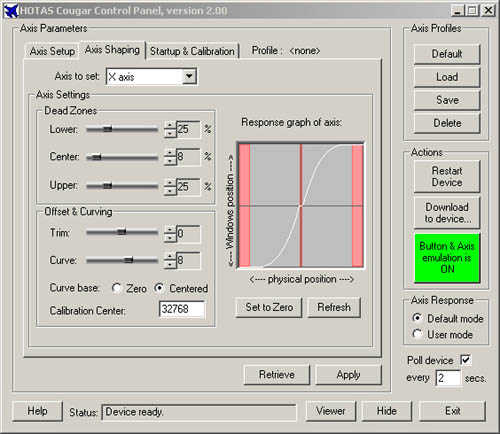
It's a good compromise between reality an fatigue ;)
I'm no real F-16 driver but with my past experience of the F-16 flight simulator;
I would say a curve of 4 or 5 is the closest it is to the real thing.
To really give an example of the different curve settings, here is a short Falcon
4 ACMI file where I fly some sustained turn (mhahaha, to sustain my
turn, I should stop writing review and tests and start to fly F4 seriously)
and switch from one curve to another with the dogfight switch as explained above:
Download the file
(29k)
Load the ACMI, go into Isometric view and activate the turn radius and turn
rate labels and set wingtrails to max.
Three circles were made. Each with a different curve setting and I tried to
maintain the same level of pressure on the stick throughout all three turns.
The first turn is made in AA mode (curve of 11) reaching 8G and giving an average
turn rate of 18°/s. The second turn is made with the NAV curve (-5) for
only 2.5G giving a rate of only 4°/s. The last turn was made in AG mode
at 4.5 - 5G with a curve of zero giving 12°/s average rate of turn.
That's it for the capabilities of the FCC to take advantage of the Cougar programming
but what does a pressure driven Cougar brings relative to a regular motion Cougar?
Well for the Viper drivers out there, the answer is obvious. It brings immersion
and a new realistic feeling. But it also brings something else. It is much more
precise than any stick you can dream of. Think about a 4 points roll –
it's one of the aerobatic figures very difficult to do. And with the FCC, when
you stop the movement, the airplane stops rolling, unlike a potentiometer there
is no latency during which the stick comes back to the centre position and pot
value are still being decreased. With the FCC, when you stop pulling, the induced
movement stops. That makes for a much better 4 points roll.
Okay, you still would have to learn how to perform that manoeuvre but the FCC
helps a lot to stop the roll at the correct angle.
Another great feature of the FCC is energy management. Since you need to pull
harder on the stick you tend not to go pulling as hard as with any other stick.
You have some sort of physical resistance to refrain you. That might start as
a great disadvantage but once (and if) you master it, you will be more deadly
because you will conserve more energy than your opponent and all you have to
do is wait until he hangs out of the sky to take him.
All right, It's not the FCC who makes the ace – it's the man behind the
stick. Still the FCC is a formidable tool to get there.
|